| 일 | 월 | 화 | 수 | 목 | 금 | 토 |
|---|---|---|---|---|---|---|
| 1 | 2 | 3 | ||||
| 4 | 5 | 6 | 7 | 8 | 9 | 10 |
| 11 | 12 | 13 | 14 | 15 | 16 | 17 |
| 18 | 19 | 20 | 21 | 22 | 23 | 24 |
| 25 | 26 | 27 | 28 | 29 | 30 | 31 |
- 엘리스 AI 트랙 5기
- 코드스테이츠
- 날씨 웹 만들기
- 삼항연산자
- 자바스크립트 reduce()
- 부트캠프
- RN 프로젝트
- HTML
- 엘리스 ai 트랙
- 자바스크립트
- [파이썬 실습] 심화 문제
- 프론트개발
- 자바스크립트 날씨 웹 만들기
- [파이썬 실습] 기초 문제
- 리트코드
- 프론트개발공부
- reactnativecli
- 엘리스
- 자바스크립트 sort()
- JavaScript
- 프로그래머스
- [파이썬 실습] 중급 문제
- 코딩부트캠프
- 간단한 날씨 웹 만들기
- [AI 5기] 연습 문제집
- 자바스크립트 날씨
- 개발공부
- leetcode
- 자바스크립트 split()
- 개발일기
- Today
- Total
개발조각
[모두의 이력서_13일차] Next.js TS에서 Styled-components 적용 안되는 에러 본문
작업을 하다 보니 큰 틀? theme.ts, global.ts, _app.tsx를 수정할 경우
styled-components가 풀리는 현상이 발생했습니다.

(다시 오류를 구현하려다가 안 나와서 다른 사람 오류캡처를 들고 왔습니다.)
- 저도 이거랑 똑같이 `className` did not match. 오류가 났습니다.

이렇게 css가 다 풀린 상태에서요.
이유
Next가 먼저 정적으로 생성된 HTML을 렌더후 나머지 JS파일을 로드하게 됩니다.
JS에 의해 동적으로 CSS가 생성되는 CSS-In-Js 방식인 styled-components는 위와 같은 과정에서 생성되는 HTML에 우리의 코드가 함께 빌드되지 않습니다.
해결법
renderPage 함수를 커스터마이징을 통해 해결해야됩니다.
renderPage 함수 커스터마이징은 반드시 CSS-In-Js 방식 사용 할 때만 수정하라고 합니다.
1. _document.tsx 파일 추가
pages
|- _document.tsx// _document.tsx
import Document, { DocumentContext, DocumentInitialProps } from "next/document";
import { ServerStyleSheet } from "styled-components";
export default class MyDocument extends Document {
static async getInitialProps(
ctx: DocumentContext
): Promise<DocumentInitialProps> {
const sheet = new ServerStyleSheet();
const originalRenderPage = ctx.renderPage;
try {
ctx.renderPage = () =>
originalRenderPage({
enhanceApp: (App) => (props) =>
sheet.collectStyles(<App {...props} />),
});
const initialProps = await Document.getInitialProps(ctx);
return {
...initialProps,
styles: [
<>
{initialProps.styles}
{sheet.getStyleElement()}
</>,
],
};
} finally {
sheet.seal();
}
}
}
2. .babelrc 파일 추가
`className` did not match.는 바벨로 해결했습니다.
위 에러는 서버에서 받은 해시 + 클래스명과 새로고침후 클라이언트에서 받은 해시 + 클래스명이 달라서 발생하는 문제이기 때문입니다.
npm i babel-plugin-styled-componentsfront // 최상단 디렉토리
|- .babelrc// .babelrc
{
"presets": ["next/babel"],
"plugins": ["babel-plugin-styled-components"]
}
3. 기존에 설정한 next/font 제거하기
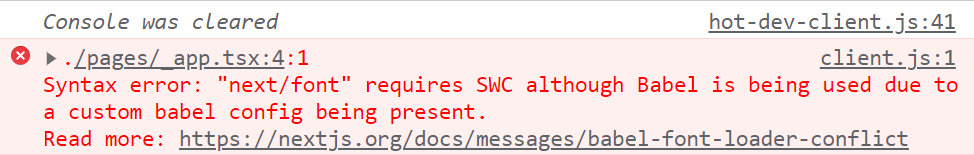
구문 오류: 사용자 지정 바벨 구성이 있기 때문에 바벨이 사용되고 있지만 "next/font"에는 SWC가 필요합니다.
이렇게 하면 모든 에러가 끝이 날줄 알았는데 이런 오류가 나네요;;;ㅎㅎ
제가 이전에 next에서 구글 폰트를 설정해서 생긴 오류입니다.
그래서 지웠습니다...
// _app.tsx
import { useState } from "react";
import Head from "next/head";
import { AppProps } from "next/app";
import { Noto_Sans_KR } from "next/font/google"; // 지움
import { useRouter } from "next/router";
import { ThemeProvider } from "styled-components";
import Header from "../components/layout/header/Header";
import Float from "../components/layout/Float";
import theme from "../styles/theme";
import Global from "../styles/global";
import { ThemeContext } from "../context/themeContext";
// 지움
const notoSansKr = Noto_Sans_KR({
subsets: ["latin"],
weight: ["300", "400", "500", "700"],
});
const _app = ({ Component }: AppProps) => {
const router = useRouter();
const derkMode =
typeof window !== "undefined" ? localStorage.getItem("isDark") : null;
const [isDark, setIsDark] = useState(derkMode ? true : false);
const mode = isDark ? "darkTheme" : "lightTheme";
console.log("a");
return (
<>
<Head>
<title>모두의 이력서</title>
<meta name="description" content="Generated by create next app" />
<link rel="icon" href="/favicon.png" />
</Head>
<main className={notoSansKr.className}> // 지움
<ThemeContext.Provider value={{ isDark, setIsDark }}>
<ThemeProvider theme={theme}>
<Global mode={mode} />
{router.query.header !== "N" && <Header />}
<Float />
<Component />
</ThemeProvider>
</ThemeContext.Provider>
</main>
</>
);
};
export default _app;
참고자료
Next.js TS 리렌더링시 Styled-Components 적용 안되는 에러
Next와 styled-components를 쓰게 되면 브라우저 로딩이 끝나야 CSS 적용이 되거나 새로고침을하게되면 css가 적용이 안된다.Next가 먼저 정적으로 생성된 HTML을 렌더후 나머지 JS파일을 로드하게 된다.JS
velog.io
https://yoon990.tistory.com/54
[WEB] Next.js + Typesctipt + StyledComponents 프로젝트 생성하기
이번에 새로운 사이드프로젝트를 진행하면서 기술 스택들이 정해졌고, 해당 스택들을 사용해서 프로젝트를 생성하려고 한다. react와 scss로 작업해본 경험이 있어서 이번엔 크게 next.js (react를 했
yoon990.tistory.com
'모두의 이력서' 카테고리의 다른 글
| [모두의 이력서_15일차] 회원가입기능 구현 (0) | 2023.04.11 |
|---|---|
| [모두의 이력서_14일차] Next.js TS에서 로그인 구현 (cors + react-query + axios + recoil) (0) | 2023.04.10 |
| [모두의 이력서_12일차] Next url표시 방법, Next 특정 페이지에서 header안보이게 하기 (0) | 2023.04.06 |
| [모두의 이력서_10-11일차] 다크모드(React Context API + Next.js + TS + styled-component) (0) | 2023.04.05 |
| [모두의 이력서_9일차] 헤더, 푸터 ui 구현(+ 반응형) (0) | 2023.04.03 |




